I recently attended a conference, and before travelling, I did some research on styluses for my iPad. I love the device, but I have long struggled with using it for taking notes, because inevitably, my hand-written notes look like a ransom note written by a toddler. So I thought I would look into a better stylus, and in my research, came across this actual pen.
I bought one and used it throughout the conference, and I LOVE it. I can’t remember which of my doctoral seminar classmates said that writing notes by hand was much more in keeping with her/his thought process; I remember the discussion (I think with regard to reading journals) concluded with the idea that typing is ultimately better. What I liked about the pen was that I could write, using my 40+ year-old annotations and everything, but have notes uploaded immediately to my phone (or any device running the app). When your note-taking session is complete, the app converts the pages to PDF, which you can save anywhere. This is one page from my conference notes, saved as a PDF, which I mailed to myself:
Furthermore, the app includes OCR, so you can eventually ‘translate’ your hand-written notes to text. One section of this note page was rendered as
-technology ⇒ and related social media
communities; digital cldoacyg
online social mores
OK, it totally messed up “literacy,” but otherwise, it got everything, so imagine how well it would do with better penmanship 🙂
Anyway, that conversation from this past fall kept ringing in my ears as I took notes at the conference, so I wanted to share my new find with everyone. The pen is NOT cheap, and does require special note paper, but if handwritten notes are a preferred method, it might be worth the investment. The special paper is available in everything from standard spiral notebooks to post-it style sticky notes, which could be very useful for reading notes.
PS: another conference tip I learned, with a much cheaper solution, was to pick up a cheap portable charger. I found one at Winners for $13, and it saved my phone on Day 2 of the conference.
Does anyone else have travel tips to share?

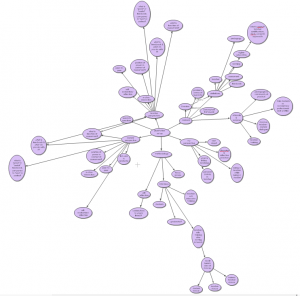 set up an online poll to arrange our doctoral seminar end-of-semester potluck, I participated in an informal discussion with our Women’s Studies group on “
set up an online poll to arrange our doctoral seminar end-of-semester potluck, I participated in an informal discussion with our Women’s Studies group on “